For pipe routes, if you select Always use elbow in the Route Properties PropertyManager when you start a route, and you create a non-standard angle in the route, then for that angle you must select an alternate elbow, create a custom elbow, or choose to form a bend in the pipe.
If you have a non-standard angle in the route, the sketch segments are highlighted, dimensions are displayed, and a dialog box appears.
In the dialog box, under
Options, select one of the following:
- Use Default/Alternate Elbow. Uses an alternate existing elbow that you specify. Browse to an elbow part that contains a configuration with the necessary dimensions, and click Open. Select a configuration (if asked), and click OK. If the bend radius in the selected elbow is different from the fillet radius in the 3D sketch, the sketch is modified accordingly.
-
Make Custom Elbow. Creates a custom elbow. Select a configuration to use as a basis for the custom configuration (if asked), and specify a name. The custom elbow is saved as a new part.
To create a custom configuration, the BendAngle (the angle through which the material is bent) in the custom elbow must be less than the BendAngle in the standard elbow. For example, an elbow with a BendAngle of 90° can be cut down to create a 60° elbow. The software does not create custom elbows for variations in the BendRadius
or Diameter.
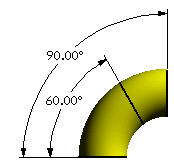
- Create Form Bends. Forms a bend in the pipe at the non-standard angle.
You can also drag elbows into a route. The line-arc-line geometry is created automatically in the route sketch. This is useful if you need to use an elbow that is different from the default for the route (such as one with a different bend radius).