Once you have created a magnetic line, you can attach actors to it.
Before you begin: To be magnetic (receptive to a magnetic line), an actor's
Auto alignment property must be
Free 2D or
Free 3D.
In the viewport, do one of the following:
- Drag a magnetic line to pick up actors.
- Drag actors to a magnetic line.
When you drag magnetic lines and magnetic actors near each other, magnet points
 indicate where actors can attach. Callouts have one magnet point and all other actors have five.
indicate where actors can attach. Callouts have one magnet point and all other actors have five.
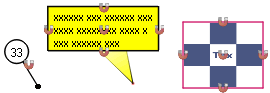
Notes:
- When attached to a magnetic line, an actor's
Auto alignment property is set to
Free 2D automatically.
- Avoid picking up actors unintentionally when dragging magnetic lines, because you cannot use the
Undo command to undo position changes of
Free 2D actors.
Space actors on the magnetic line as needed.
| To... |
Do this... |
|---|
| Space actors evenly on a magnetic line |
Set the magnetic line
Spacing property (Properties pane) to
Uniform. |
| To position actors freely |
Set
Spacing to
Custom. |