Use the Bill of Materials tab to view a cut list or weldment BOM for a weldment
part.
A weldment BOM lists the components and total component length for the weldment part. A cut list contains the cut lengths and quantities for each component.
You cannot modify a cut list or a weldment BOM and you cannot save them as named BOMs. You can open a cut list or a weldment BOM as a .csv file.
To view a cut list or weldment BOM:
Select a multibody part. On the Bill of Materials tab, for BOM, select Weldment Cut List  or Weldment BOM
or Weldment BOM  .
.
The Bill of Materials toolbar layout for both weldment BOMs and weldment cut lists is the same:
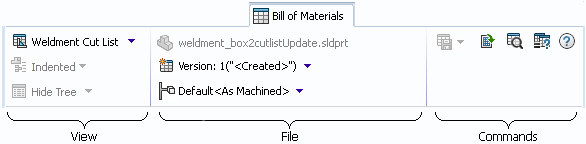
View
| Bill of Materials |
The selected BOM type, either Weldment Cut List  or Weldment BOM or Weldment BOM  . . |
File
| Source |
(Read-only) The weldment part file name. |
| File Version |
The version of the file. |
| Configuration |
A configuration name. |
BOM Table Properties
The columns and formatting of weldment cutlists and weldment BOMs are defined in BOM templates created by SOLIDWORKS PDM administrators.