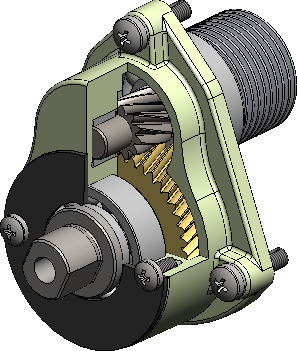Create cross section planes:
- Use the default XY cross section plane.
- Select a plane from the Section pane.
- Select a face in the graphics area, then on the Section pane click Face Plane
 .
.
- Double-click a point on a face to create a cross section plane parallel to the face.
When you save section views with intersection zones in the SOLIDWORKS software, you can see the views in eDrawings. Click
View Orientation 
(Heads-up View toolbar) and click a section view.