A mold cooling analysis computes the conjugate heat transfer between the
part, cooling channels, runner system, and mold.
It is important to accurately specify the mold dimensions for the
main body of the mold, excluding the ejector housing, so that the thermal capacity
of the mold is properly represented in the analysis. Created purely for simulation
purposes, the virtual mold is a domain that represents the mold as a rectangular
volume in space.
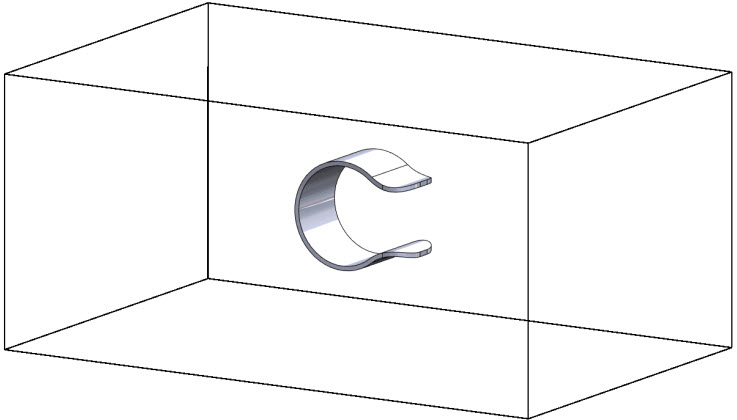
The Virtual Mold Design is
available with SOLIDWORKS Plastics Premium.
To open the Virtual Mold
PropertyManager:
- In the PlasticsManager, right-click Domains
 , and click Virtual Mold Design.
, and click Virtual Mold Design.
Specification Method
|
Bounding Box
|
Centers the rectangular volume in
space representing the mold on the approximate centroid of the
part. |
|
Global coordinate
|
Specifies the location and
dimensions of the rectangular volume in space representing the mold
using the global coordinate system. |
Parameters
|
+X, -X
|
Specifies the extents of the X
coordinates of the rectangular volume in space. |
|
+Y, -Y
|
Specifies the extents of the Y
coordinates of the rectangular volume in space. |
|
+Z, -Z
|
Specifies the extents of the Z
coordinates of the rectangular volume in space. |
 |
Links the positive and negative
coordinate extents, such that the negative extent varies
simultaneously with the positive extent. |
 |
Specifies the positive and
negative coordinate extents independently.
You can also click the red, green, and blue arrows in the
graphics window to dynamically resize the virtual
mold.
|
| Reset |
Resets the virtual mold to the default size. |