You can
extract surface finish symbols from drawings and designate additional
information.
To extract
surface finish symbols:
-
In a drawing,
click Surface Finish
 (Document
ribbon).
(Document
ribbon).
-
In the graphics area, box-select a surface finish symbol.
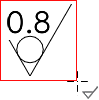
A balloon appears next to the extracted annotation, the
image appears at the top of the Characteristic tab in the Properties/Preferences PropertyManager, and the OCR attempts to
fill the correct values in the Characteristic tab.
- Optional:
If the OCR does not recognize all of the values in the
annotation correctly, you can use the selective recapture tools to create the
correct values or enter them manually:
-
At the top of the Characteristic tab, box-select a value.

-
Click Perform OCR of
Selected Region
 .
.
The OCR engine reinterprets the value based on
what is in the green rectangle.
-
In the Properties/Preferences PropertyManager, under General, Inspection,
Ballooning, and Custom,
enter values for the remaining data in the annotation.