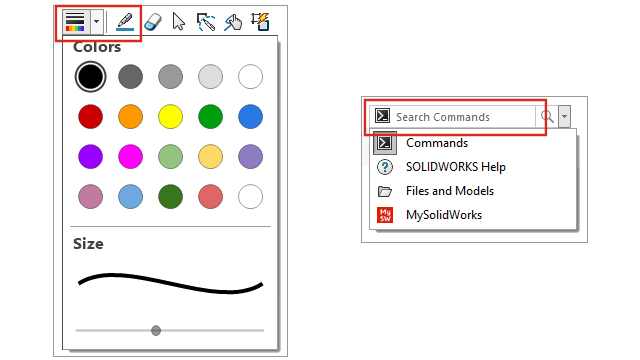
Other enhancements for user interface include a default search
option and renamed Sketch Ink tools.
- On the Sketch Ink toolbar, Pen
 is renamed to Draw. To change the color or the thickness of
the line, click Color
is renamed to Draw. To change the color or the thickness of
the line, click Color
 .
.
- Commands is the default
option in the search menu.
- When you modify a dimension, the Modify dialog box opens before
the Dimension PropertyManager.
- Auto-rotate view normal to sketch
plane on sketch creation and sketch edit is enabled by default.
To clear this option, click .