 |
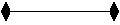 |
Overall animation duration |
|
 |
 |
Orientation and Camera Views |
Duration for this View
orientation. |
 |
 |
Disable Playback of View Keys
selected |
Duration for this View
orientation. |
 |
 |
Appearance |
Includes all visual properties
such as color and transparency. Can exist
independent of component motion.
|
| |
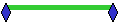 |
Driving motion |
Driving motion and Driven motion changebars can
include an Appearance changebar between the same key points. 
|
| |
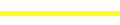 |
Driven motion |
Driven motion components can be in motion or stationary:
- Motion
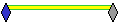
- No motion
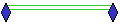
|
 |
 |
Explode |
Create with Animation Wizard.
|
 |
 |
Component or feature property
changes, such as mate dimensions |
|
| |
 |
Feature key |
|
| |
 |
Any suppressed key |
|
| |
 |
Position not yet solved
key |
|
| |
 |
Position cannot be reached
key |
|
| |
 |
Task trigger key |
|
| |
 |
Motion solver failure |
|
| |
 |
Task trigger |
|
 |
 |
Hidden children |
Examples:
- Folders created in the SOLIDWORKS
FeatureManager design tree
- Collapsed items
|
| |
 |
Active feature |
Example: A mate is suppressed for
a period of time. 
|