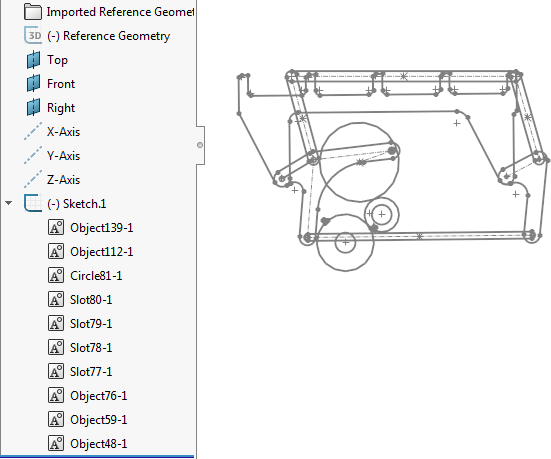In SOLIDWORKS 3DEXPERIENCE applications, users can save their designs to the .SLDXML file format. You can create SOLIDWORKS parts and assemblies using data from these .SLDXML files.
There are two methods to read information from the .SLDXML files into SOLIDWORKS files:
- Open the .SLDXML file in SOLIDWORKS and read the following data into a new SOLIDWORKS part or assembly file:
- 3D model geometry
- Assembly structure
- Colors assigned to the geometry
The assembly structure appears in the SOLIDWORKS FeatureManager design tree, with colors represented in the model's display state.
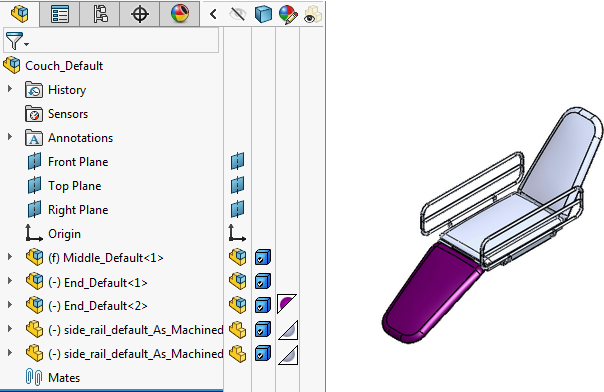
- Use enhanced SLDXML data exchange with the SOLIDWORKS 3DEXPERIENCE Smartlink add-in. The add-in lets you read additional data from designs created using SOLIDWORKS 3DEXPERIENCE applications. You can use this data to create:
- Sketches
- Assembly mates
- Sketch blocks from sketch objects
In the FeatureManager design tree, the sketches appear in the correct hierarchy. If the .SLDXML file contains flexible or rigid sketch groups, you can choose to read the sketch objects as blocks. Sketch constraints created in SOLIDWORKS 3DEXPERIENCE applications are mapped to equivalent sketch constraints in the SOLIDWORKS sketch. Similarly, all sketch entities are mapped to equivalent SOLIDWORKS sketch entities.