The Edit Scene PropertyManager - PhotoView 360 Lighting tab sets lighting properties for a scene.
To verify the effects of lighting changes, edit primary PhotoView 360 lighting with the integrated preview or preview window open and active.
To display the PhotoView 360 Lighting tab, add in PhotoView 360. In the DisplayManager, click View Scene, Lights, and Cameras, then do one of the following:
- Right-click Scene and select Edit Scene. Click the PhotoView 360 Lighting tab.
- Expand PhotoView 360 Lights
 and select Edit Primary PhotoView 360 Lighting.
and select Edit Primary PhotoView 360 Lighting. The Edit Scene PropertyManager opens with the PhotoView 360 Lighting tab active.
PhotoView 360 Lighting
| Dynamic help |
If enabled, when you pause the pointer over an option, a detailed explanation of the option appears. |
| Background brightness |
Sets brightness of background in PhotoView only. Has no effect when Background on the Basic tab is None or the color white. |
| Rendering brightness |
Sets brightness contributed by the HDRI (high dynamic range imaging) environment in the rendering. |
| Accurate environment lighting |
Turns on or off the use of accurate environment lighting calculations from the HDRI scene environment in the rendering. |
| Scene reflectivity |
Sets the amount of reflectivity provided by the HDRI environment. |
Environment Rotation
| Environment rotation |
Rotates the environment horizontally relative to the model.
Affects lighting, reflections, and visible portions of the
background
|
Examples: Background brightness
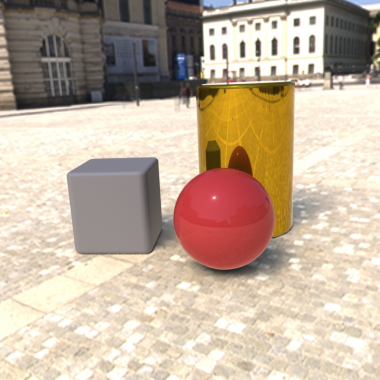 |
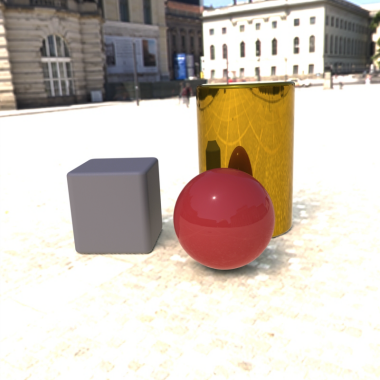 |
| Background brightness = 1 |
Background brightness = 2 |
Examples: Rendering brightness
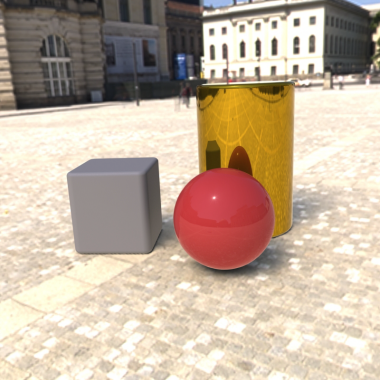 |
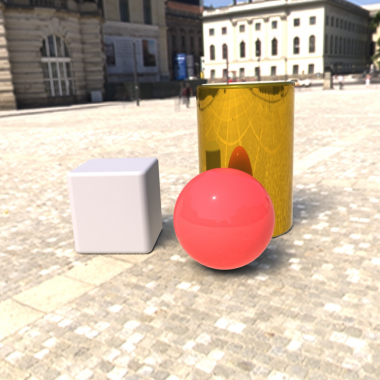 |
| Rendering brightness = 1 |
Rendering brightness = 2 |
Examples: Accurate environment lighting
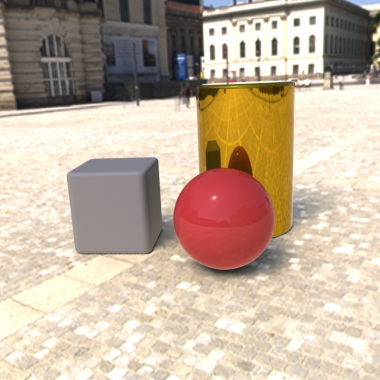 |
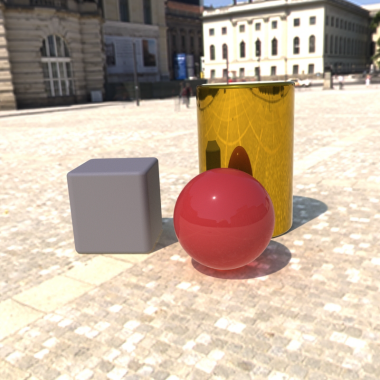 |
| Accurate environment lighting = off |
Accurate environment lighting = on |
Examples: Scene reflectivity
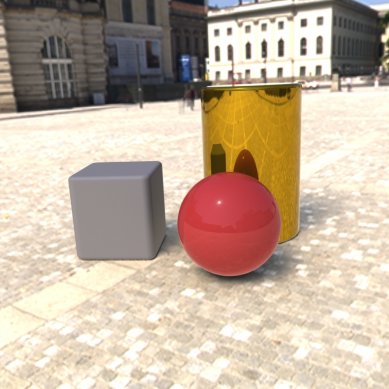 |
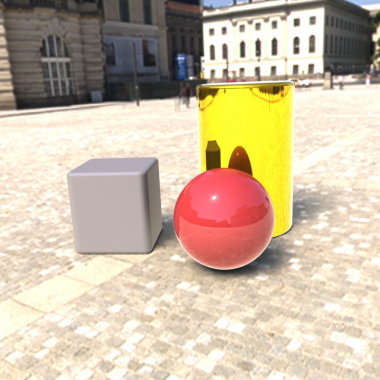 |
| Scene reflectivity = 1 |
Scene reflectivity = 2 |