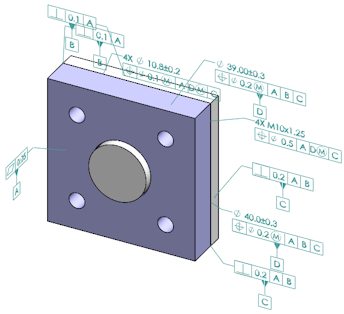You can use DimXpert to
automatically annotate one of the two components of a fixed or floating fastener
assembly.
The software uses the annotations from the source component to create the annotations on the target component. It uses the fixed and floating fastener formulas outlined in ASME Y14.5 to compute the tolerances.
To use DimXpert to automatically annotate one of the two components of
a fixed or floating fastener assembly:
- Click .
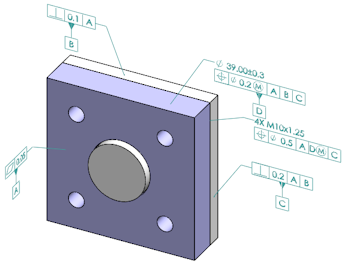
- In Source, select the source component (red
arrow).
- In Target, select the target component (black
arrow).
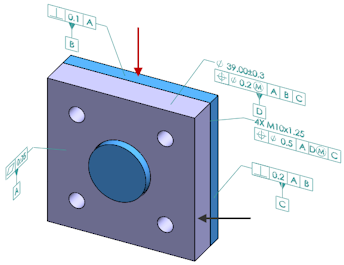
- Click
 .
.