The Auto Dimension Scheme  tool automatically applies dimensions and tolerances to the manufacturing features of a part.
tool automatically applies dimensions and tolerances to the manufacturing features of a part.
The general process includes setting these entities:
- The part and tolerance types
- The datums or reference features
- The features to which to apply dimensions and tolerances
The tool's objective is to fully constrain, for size and location, the selected features using a set of selected reference or datum features.
The tool does not delete or override pre-existing dimensions and tolerances. It does apply additional dimensions and tolerances, as applicable, to fully constrain the features.
The tool does not create angle dimensions to locate features from the datum or reference features except for an option to apply angle dimensions to planes at an angle to a datum or reference plane. To enable this option, click and click an option under Inclined Plane Dimension Scheme.
| Inclined Dimension Scheme |
Example |
|---|
Linear  |
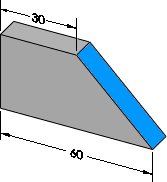 |
Linear and angle  |
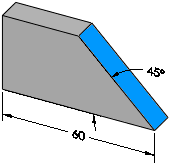 |
Define the tolerance values and dimensions schemes used by this tool in the DimXpert Document Properties.