When used in a design table, the names of dimensions, features, components, and configurations must match the name in the model. To ensure an exact match, you can copy and paste the name from the Properties dialog box for the selected item.
See Summary of Design Table Parameters for a list of valid parameters and associated values.
When you use design tables in
SOLIDWORKS,
it is important to format the tables properly.
To copy and paste a dimension, feature, component, or configuration name:
-
Do one of the following:
- Click a dimension.
- Right-click a feature and click
Feature Properties.
- Right-click a component and click
Component Properties.
-
In the dialog box or PropertyManager, copy
the
item name.
For
components,
copy
the Full
name.
-
Paste
the
name into the appropriate column header cell.
|
Parameter specifications:
|
- Some parameter specifications that
appear in the column header cells include a keyword,
such as $CONFIGURATION.
The parameter keywords are not case-sensitive.
- Some parameters (suppression state or
referenced configuration of a component) also include a
component name and instance number. These parameters use
this syntax:
$KEYWORD@component<instance>
where component is the
component
name,
and instance is
the instance
number
in angle brackets.
For
example, the column labeled $CONFIGURATION@gear<2> controls
the referenced configuration of the second instance
of the component named gear.
Values that are not item names (Yes, Suppress)
are not case-sensitive. The syntax and legal values
for each parameter type are described in other
topics.
|
|
Multiple instances:
|
You can specify multiple instances of a
component in a single column header cell. Use the following
syntax for the instance numbers:
- <*> all instances
- <1-4> range of instances
- <1,3,6>
nonconsecutive
instances, separated by commas
- <1,3-6,8> combination,
separated by commas
|
This is an example of a design table
that creates three configurations, adds a comment for each one, suppresses a
feature, and controls a dimension.
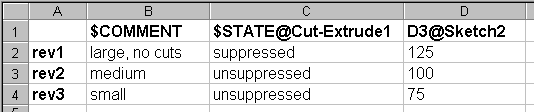
Do not include any rows or columns with
blank headers in the middle of the design table.
SOLIDWORKS
stops evaluating the data when it reaches a row or column that has an
empty header cell. Data that appears in or after a row or column with an
empty header is ignored.