Translation of one component along the axis causes rotation of the
other component according to the pitch relationship. Likewise, rotation of one
component causes translation of the other component.
Similar to other mate types, screw mates do not prevent interference
or collisions between components. To prevent interference, use Collision Detection
or Interference Detection.
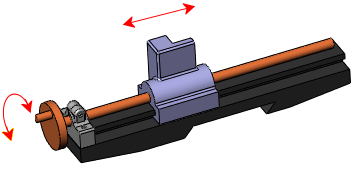
To add a screw mate: