3DEXPERIENCE Marketplace | Make is
an
online on-demand manufacturing platform
operated by Dassault Systèmes. You can go from design to manufacturing by uploading a part
design from SOLIDWORKS and connecting to manufacturers who can produce the
part.
Before you can use
Make
in SOLIDWORKS, you must install the
3DEXPERIENCE Marketplace
add-in. The add-in is free and is available from the
SOLIDWORKS Free Downloads site.
-
Log into SOLIDWORKS and open the part to manufacture.
-
Do one of the following:
- In the Task Pane, click .
- In the Evaluate CommandManager,
click On Demand Manufacturing
 .
.
-
In the Make page, click
Add Part to Your Request.
The Task Pane displays a form.
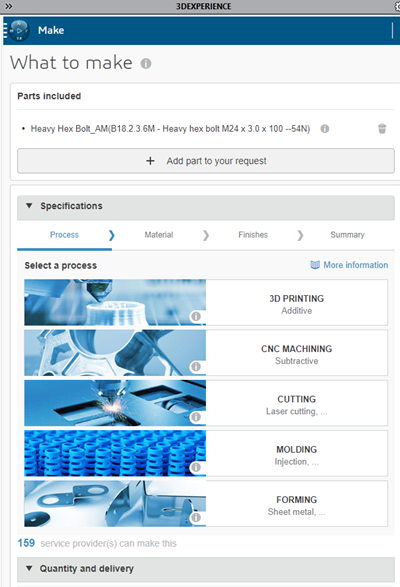
-
Use the form to specify the process, provider, material,
quantity, and timeline, and place the order.