The first step in creating a TolAnalyst study is to specify the measurement as a linear dimension between two DimXpert features.
| Examples |
|
|---|
| This measurement is the overall length of the three-part assembly.
|
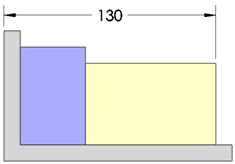
|
| This measurement is the gap between a hole and a shaft. |

|
You can define measurements between any of the following DimXpert features. When the selected features are a combination of plane, line, or axis types, they must be parallel to one another. Surface types require that you use an exact point.
- Point types: Sphere, Intersect Point
- Axis types: Boss, Cone, Cylinder, Simple Hole, Counterbore Hole, Countersink Hole, Slot
- Line types: Intersect Line
- Plane types: Notch, Plane, Width
- Surface types: Surface
To define a measurement: