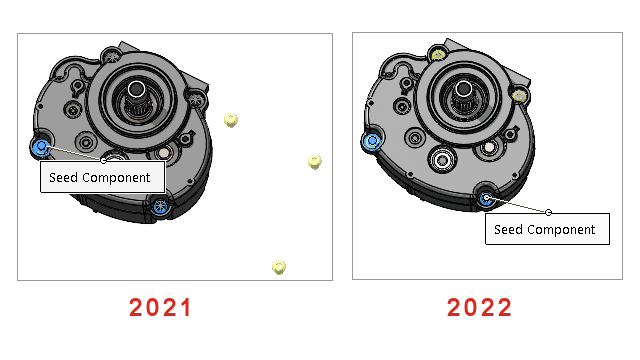
SOLIDWORKS selection
for the default seed position is
improved
when
you create Pattern Driven Component Patterns.
To view the default seed
position for
patterns:
- Open a model and click .
- In the PropertyManager, select components for Components to Pattern and Driving Feature or Component.
The default seed position appears as the Seed
Component in the graphics area.
When
you select a driving feature, Seed
Feature appears in the graphics area.