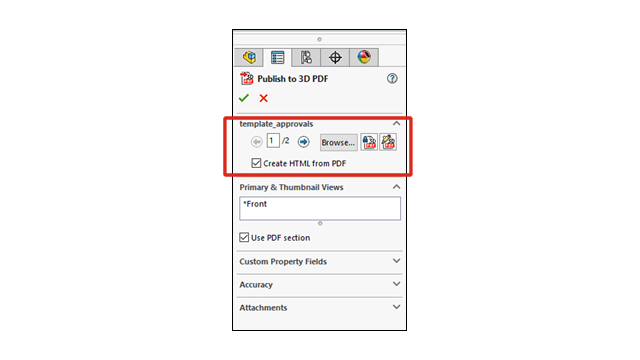
When you publish a 3D PDF of a model, you can create an
.html file in addition to the
3D PDF file.
When you are ready to publish:
- Click Publish to 3D
PDF
 (MBD
toolbar).
(MBD
toolbar).
- In the Template
Selection dialog box, select a template
and click OK.
- In the Publish to 3D
PDF PropertyManager,
under
the template name, select Create HTML from
PDF
and click
 .
.