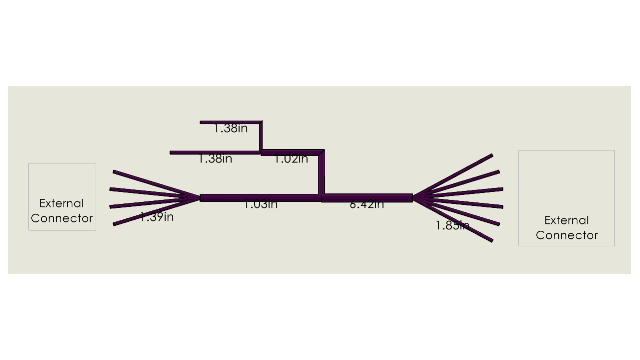
In the flattened routes, you can select connectors that are not in
the harness but connected to the cables.
To select the connectors, in the
Connector Tables Property Manager, click Select All
Connectors, then remove those that you want to exclude.
The Flattened Route drawing displays the
External connectors. In the Circuit
Summary tables, the From and
To columns display the External
connector tags.