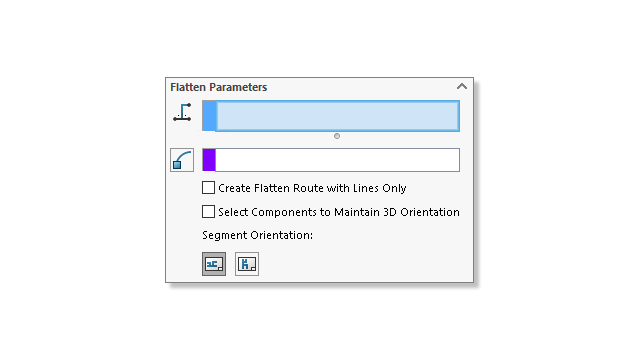
The Flatten Route Property Manager
lets you manage the creation of the flattened route from a route assembly.
- The
tool
to start the Flatten Route Property Manager
is
in the SOLIDWORKS Electrical menu.
- In Horizontal Route Segment
Selection, you can select several continuous route segments to be
appeared as horizontal in the flatten configuration.
- Create Flatten with Lines Only allows
you to convert the splines to lines.
- The Flatten Route Property
Manager automatically detects the connected segments when you select the first
sketch segment and displays them in a selected dialog box.
- Select Components to Maintain 3D orientation for
splices with loops to have loops with splices maintain their 3D
orientation wherever you place them.
- When the Edit Flatten Route Property
Manager is open, left-click on a route segment in the graphics area to access
modification tools.