You can use the Cyclic boundary
condition to create and analyze cavity and runner layouts that exhibit cyclic symmetry.
While the simulation runs only for the symmetric portion of the layout, SOLIDWORKS Plastics
displays the results for the complete layout.
To open the Cyclic PropertyManager:
- In the PlasticsManager tree, right-click Boundary
Conditions
 and click Cyclic
and click Cyclic
 .
.
The Cyclic boundary condition is available with SOLIDWORKS
Plastics Professional and SOLIDWORKS Plastics Premium.
Faces identified as cyclic symmetry faces behave as though they are thermally
insulated, which prevents heat loss through these faces.
After you run the analysis, in the Results
PropertyManager,
select Display symmetric results to view
results for the complete cavity and runner domains.
When you apply the
Cyclic boundary condition, make sure that the mold cooling layouts
produce symmetric mold temperatures. In the absence of symmetric mold temperatures,
include the complete cavity and runner layout along with the mold cooling channels
for accurate
simulations.
Use caution when interpreting results from a simulation with a
Cyclic boundary
condition.
Settings
| |
Along
solid body
|
Creates a Cyclic boundary condition by specifying the axis of
symmetry and one or two planes about which the cavity and runner
layout is symmetric. |
| |
Along
sketch-based runner
|
Creates a Cyclic boundary
condition by specifying the axis of symmetry and the number of
instances in the cyclic pattern. |
 |
Cyclic
Axis
|
Specifies the axis about which the
cyclic layout is created. Select the central axis of a
sketched-based runner system. |
 |
Face
1 |
Specifies the face of a runner domain that corresponds
to the first plane of symmetry. Options
Face 1 and
Face 2 are available
only when you select Along solid
body.
|
 |
Face
2 |
Specifies the face of a runner domain that corresponds
to the second plane of symmetry. Selected faces
highlight in blue in the graphics area.
|
 |
Number
of instances |
Specifies the number of instances
that are recreated in a cyclic pattern. |
| |
Show
Preview |
Displays a wireframe geometry of
the complete cavity or runner layout in the graphics area. Confirm that the complete layout is accurate
before proceeding with the simulation.
|
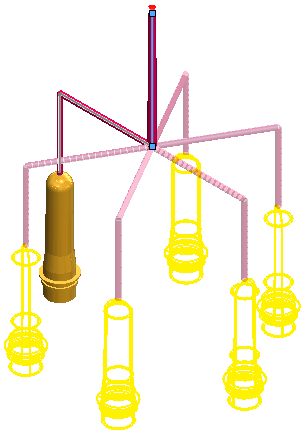 |
| Preview of a complete cavity and runner layout that
exhibits cyclic symmetry about its central axis with a pattern of
six instances. |