| Standard |
Activates the Voronoi-Delaunay
meshing scheme for subsequent meshing operations. |
| Curvature-based |
Activates the curvature-based
meshing scheme for subsequent meshing operations. The mesher creates
more elements in higher-curvature areas automatically (without need
for mesh control). |
|
The Curvature-based mesher can
check for interference between bodies before meshing. If
interferences are detected, meshing stops and you can access the
Interference Detection
PropertyManager to view the interfering parts or components.
Make sure to resolve all interferences before you mesh again.
Interference detection is only available when you define bonded
interaction with common nodes at touching boundaries.
The Curvature-based mesher supports
the creation of common nodes between touching solid faces, and
touching edges of sheet metal bodies and surface bodies.
|
| Blended curvature-based |
Select to mesh models that have
failed to mesh with the Standard or the Curvature-based mesher. When
you use identical mesh settings, the Blended curvature-based mesher
typically generates higher-quality elements with smaller Jacobian
and aspect ratios than the Curvature-based mesher. It also often
uses fewer elements. The Blended curvature-based
mesher does not support the option to enforce common mesh nodes
between touching boundaries. All bodies are meshed
independently.
In
SOLIDWORKS
Simulation Professional and SOLIDWORKS Simulation
Premium, the Blended curvature-based mesh
supports multithreading and parallel multicore
processing.
|
| Automatic transition |
Automatically applies mesh
controls to small features, holes, fillets, and other fine details
of the model.
Clear Automatic
transition before meshing large models with
many small features and details to avoid generating
unnecessarily large numbers of elements.
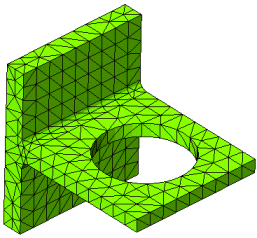 |
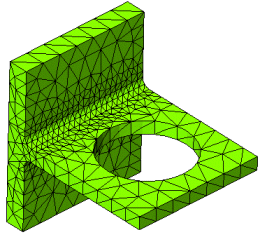 |
| Automatic
transition OFF |
Automatic
transition ON |
|
| Default number of elements on a circle |
Sets the minimum number of
elements the mesher creates at curvatures. See How Element Size Is Determined. |