You can add manifold fittings to a route. These fittings have several connection points but their axes do not align at a common point where you can add a route point.
| The following example displays a fitting with multiple connection points (CPoints) and route points (RPoints). |
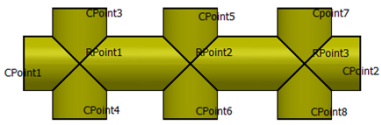 |
You can snap, drag and drop manifold fittings in the middle of a route segment. Press Tab to align and place fittings with different pairs of aligned CPoints and RPoints.
The following examples show the alignment and placement of fittings:
| In this subassembly, RPoint 1 is used for alignment. CPoint1 and CPoint2 are aligned to the main
route segment.
|
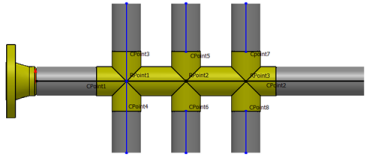 |
| In this example, RPoint2 is used for alignment but CPoint5 and CPoint6 are aligned to the main route segment. |
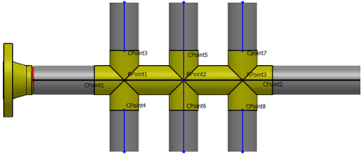 |