 |
Offset Distance |
Set a value to offset the sketch entity by a specified distance. To see a dynamic preview, hold down the mouse button and drag the pointer in the graphics area. When you release the mouse button, the offset entity is complete. |
| |
Add dimensions |
Include the Offset Distance  in the sketch. This does not affect any dimensions included with the original sketch entity. in the sketch. This does not affect any dimensions included with the original sketch entity. |
| |
Reverse |
Change the direction of a one-directional offset. |
| |
Select chain |
Create an offset of all contiguous sketch entities. |
| |
Bi-directional |
Create offset entities in two directions. |
| |
Construction geometry |
Convert the original sketch entity to a construction line using Base geometry, Offset geometry, or both options. |
| |
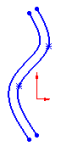 Base geometry selected Base geometry selected |
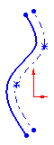 Offset geometry
selected Offset geometry
selected |
| |
Cap ends - Bi-directional |
Extend the original non-intersecting sketch entities by selecting Bi-directional, and adding a cap. You can create Arcs or Lines as extension cap types. |
| |
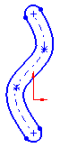 Cap ends - Arcs Cap ends - Arcs |
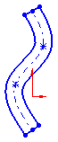 Cap ends - Lines Cap ends - Lines |
| |
Cap ends - One-directional |
Extend the original non-intersecting sketch entities by clearing the selection for Bi-directional, and adding a cap. |
| |
 Cap ends - Base geometry Cap ends - Base geometry |
 Cap ends - Offset geometry Cap ends - Offset geometry |
| |
 Cap ends - Base geometry and Offset geometry (Arcs) Cap ends - Base geometry and Offset geometry (Arcs) |
 Cap ends - Base geometry and Offset geometry (Lines) Cap ends - Base geometry and Offset geometry (Lines) |