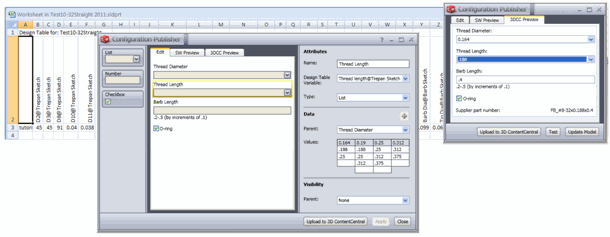SOLIDWORKS provides the Configuration Publisher to simplify the preparation of model configurations for 3D ContentCentral. This interactive tool lets you drag controls and set attributes to create rules that define the configurations. You can preview the interface in Configuration Publisher to see how it will look in 3D ContentCentral.
To use the Configuration Publisher, you need a complete design table with all of the configuration data or a simplified design table with only the model variables. The Configuration Publisher will prompt you for variables and create a design table for you if one does not already exist.
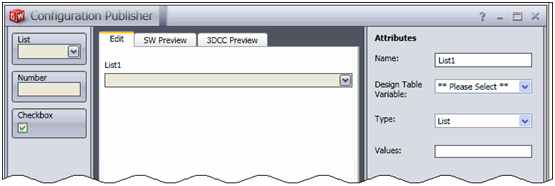
For details about using Configuration Publisher to create configurations for 3D ContentCentral, see the SOLIDWORKS documentation. (In SOLIDWORKS, click and look for Configuration Publisher under Configurations.)
After you create the model and its configurations, you upload them to 3D ContentCentral.
Specifying All Configurations
If you have a reasonable number of configurations for your model, you can enter the set of values using Configuration Publisher with a complete design table.
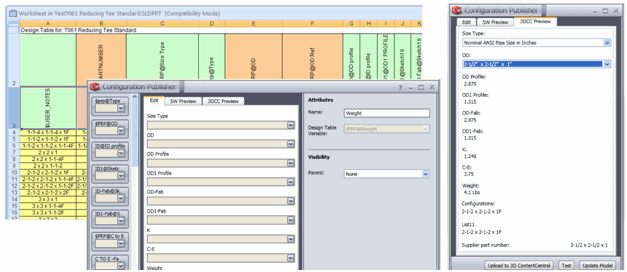
Specifying Model Variables
If you have many configurations of your model, you should use Configuration Publisher with a single row design table that includes the model variables and creates configurations as they are selected.