Different types of page
Several kinds of pages are available. All the pages editable in SOLIDWORKS Electrical
are called Drawings.
Pages created by users:

|
Cover page |
Cover page or presentation page, no drawings. |

|
Wiring line diagram |
To draw a line diagram used to describe cabling with block
diagrams. |

|
Scheme |
Electrical scheme or any kind of graphical representation
(default type of page). |

|
Mixed scheme |
Drawings where it is
possible to draw the line diagram and the scheme |
Pages generated by SOLIDWORKS Electrical
(cannot be made by users):

|
Terminal strip |
Terminal strip schema generated from terminal found on electrical
diagrams. |

|
Report |
A report made based on data extraction. List of drawings,
BOM, cable reports, wiring list, etc. |

|
2D cabinet layout |
Drawing on which you can make a 2D cabinet layout of the
material. |

|
3D cabinet layout |
3D SOLIDWORKS
assembly, to realize cabinet layout. |

|
2D drawing (SOLIDWORKS) |
Drawing created from SOLIDWORKS
after creating a 2D drawing from a 3D layout. |
Data files:
Data files are external files copied to the electrical project. They
can be any files in any format.

|
DWG and DXF files are managed as SOLIDWORKS Electrical
pages. A preview is displayed. They can be modified and printed
in SOLIDWORKS Electrical. |
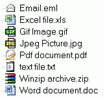
|
All other file formats may be added to the electrical project
but it will not be possible to preview or edit them in the SOLIDWORKS Electrical
interface. If you wish to open them, the application associated
with the type of file will open them. |
File shortcut
This file type is not really a
electrical project page, but only a link to an external file. Its name
is displayed like an electrical project page with a specific icon.
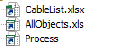
|
These files can be open with the Windows associated application. |