Creating Patterns Along a Path
Use the PathPattern command to create copies of specified entities along a path.
It is the command window variant of the Pattern command, option Path.
To create a pattern of entities along a path:
- Type PathPattern at the command prompt.
- In the graphics area, specify the entities to copy and press Enter.
- Specify an entity to define the path along which to align the copied entities. The path can be a Line, PolyLine, Arc, Circle, Ellipse, or Spline.
(Optional) Specify the Element base point option to determine a reference point for the selected entities. Entities in path patterns are positioned relative to the base point.
- Select an option:
- Distance and number. Allocates the copies along the path at specified intervals with the specified total number. If the calculated pattern length exceeds the length of the path, the distance between the copies is reduced.
- Divide. Allocates the number of copies evenly along the total length of the path.
- Measure. Allocates the copies along the path at intervals you specify.
- Specify the distance between the pattern copies.
This prompt does not appear if you selected Divide.
- Specify the number of pattern copies.
This prompt does not appear if you selected Measure.
- Specify the number of rows.
The default is one row.
- If you specified more than one row, specify the spacing between the rows.
- You can specify how the entities are aligned relative to the path:
- Type Yes to align the pattern copies to be tangent to the path direction. Otherwise the copies maintain the orientation of the source entities.
| Aligned |
Not aligned |
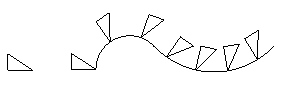 |
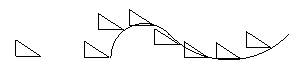 |
- Specify whether to define the tangent direction: Type Yes or No.
- If you specified Yes to define the tangent direction: In the graphics area, specify two points (P1 and P2) which represent the tangency of the pattern copies relative to the path. Use EntitySnaps to refer to the geometry of the source entities.
| Specified direction to align with path |
Direction not specified |
 |
 |
- In Angle, specify the angle from tangent. This angle defines the amount of rotation of the pattern copies relative to the tangent direction.
The specified entities are copied along the path.
 Note: The copied entities in the pattern inherit all properties of the original entities such as Layers, LineColors, LineStyles, and LineWeights.
Note: The copied entities in the pattern inherit all properties of the original entities such as Layers, LineColors, LineStyles, and LineWeights.
Command: PathPattern