 |
First,
Previous, Next, Last |
Scrolls through ballooned
characteristics. |
 |
Rotate
Clockwise |
Rotates the characteristic 90°
clockwise. SOLIDWORKS Inspection automatically
attempts to rotate a vertical characteristic 90° when it
identifies that the height of the image capture is more than
150% of the width.
|
 |
Rotate
Counterclockwise |
Rotates the characteristic 90°
counterclockwise. SOLIDWORKS Inspection
automatically attempts to rotate a vertical characteristic 90°
when it identifies that the height of the image capture is more
than 150% of the width.
|
 |
Fine
Rotation |
Rotates the characteristic 45°
degrees or fewer. |
 |
Zoom
In |
|
 |
Zoom
Out |
|



|
Perform OCR of
selected region |
Selective recapture tool that
recaptures an entire annotation in the area that you
box-select.
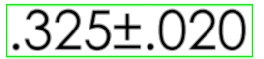
|
 |
Perform OCR of nominal
value |
Selective recapture tool that
recaptures a dimension's nominal value in the area that you
box-select.
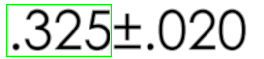
|
 |
Perform OCR of
tolerance value |
Selective recapture tool that
recaptures a dimension's tolerance value in the area that you
box-select.

|
 |
Crop image to
selected region |
Crops the selected characteristic
to the area that you box-select.

|
 |
Recapture currently
selected characteristic |
Lets you reselect the captured
characteristic. |