| |
Metrics |
Select a metric to use for the flow calculation:
|
 Pressure Pressure
|
Uses pressure as the flow metric. In the Environment Pressure  box, set a value. SOLIDWORKS FloXpress interprets this value as a total pressure for incoming flows and as a static pressure for outgoing flows. The same interpretation is applied if a vortex crosses the inlet or outlet. box, set a value. SOLIDWORKS FloXpress interprets this value as a total pressure for incoming flows and as a static pressure for outgoing flows. The same interpretation is applied if a vortex crosses the inlet or outlet.
If you use the Pressure  metric for both the inlet and outlet, the inlet pressure must exceed the outlet pressure.
|
|
 Volume Flow Rate Volume Flow Rate
|
Uses flow rate volume as the flow metric. In the Volume Flow Rate  box, set a value. box, set a value.
|
|
 Mass Flow Rate Mass Flow Rate
|
Uses flow rate mass as the flow metric. In the Mass Flow Rate  box, set a value. box, set a value.
|
|
 |
Face to Apply Inlet Boundary Condition |
Sets the face used for the inlet boundary. SOLIDWORKS FloXpress remembers the initial selection in later calculations. Arrows from the face indicate the flow direction.
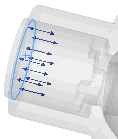
|
 |
Temperature |
Sets the temperature of the incoming fluid. Temperature may affect the fluid properties.
SOLIDWORKS FloXpress does not consider heat transfer effects in solids. SOLIDWORKS FloXpress computes the correct temperature distribution in the fluid, but there is no option to view the result.
|