| Short
Edges |
Short edges are edges with a very
short length. Short
Edge
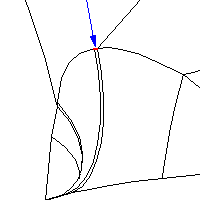
To check for short edges, select Insignificant
geometry and Short edges
then set the Edge Length. All edges that
are shorter than the specified value are short edges.
|
| Small
Faces |
Small faces are faces where:
- all edges are below a specified length
and
- the area of the face is less than the square
of the specified length of an edge
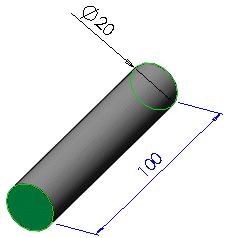
The two ends of the
cylinder are defined as small faces.
To
check for small faces, select Insignificant
geometry and Small faces
then set the maximum edge length in the All Edge Lengths box. Faces with
all edges below the specified length are small faces.
|
| Sliver
Faces |
Sliver faces are faces with a very high aspect ratio
(the ratio of length to width). A face is a sliver face if its area
is less than the limiting area W*((P/2)-W), where W is the width
specified by the user, and P is the face perimeter. Sliver
Face
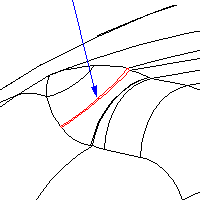
To check for sliver faces, select Insignificant
geometry and Sliver faces
then set the Face Width. All faces that
have an area less than the limiting area are sliver faces.
|
| Knife
Edges |
A sharp edge or knife edge is an
edge where the angle between two adjacent faces is acute. When a
part with knife edges is meshed in a finite element program, the
mesh in the vicinity of the knife edge can be undesirably dense. Knife Edge
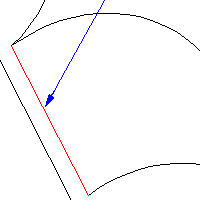
To check for knife edges, select
Sharp angles and Knife
edges and set the Face
Angle. If there are two adjacent faces that
intersect at an angle below the specified value, the edge
between the two faces is a knife edge.
|
| Knife
Vertices |
A sharp vertex or knife vertex is
a vertex where the angle between two adjacent edges is acute.
Endpoints of knife edges are often knife vertices. Knife Vertices
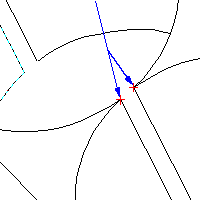
To check for knife vertices, select
Sharp angles and Knife
vertices and set the Edge
Angle. If there are two adjacent edges that
intersect at an angle below the specified value, the vertex
between the two edges is a knife vertex.
|
| Discontinuous
Faces |
To check for discontinuous faces,
select Discontinuous geometry and
Faces. All faces in the part where the
underlying surface geometry has position or tangent discontinuity
are discontinuous faces. Position or tangent discontinuity can be
created when a part is imported. |
| Discontinuous Edges
|
To check for discontinuous edges,
select Discontinuous geometry and
Edges. All edges in the part where the
underlying curve geometry has position or tangent discontinuity are
discontinuous edges. |