You can attach a datum target and symbol to a model face or edge in any document.
To create a datum target and symbol:
- Click Datum Target
 (Annotation toolbar), or click .
(Annotation toolbar), or click .
- Set the properties in the PropertyManager.
- Click in the graphics area to place the target and then the symbol. You can insert multiple symbols.
If you clicked
No target symbol 
in the PropertyManager, click only once to place the annotation.
- Click
 .
.
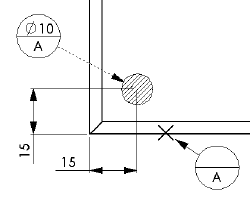
To move the datum target symbol (the balloon or the point), select the symbol and drag the item.
To edit the datum target symbol, select the symbol.