You can adjust the opacity of parts, groups, and models to help show the inner details of complex projects.
With the part selected, adjust the Opacity slider in the
General subtab of the Models tab to fade
the transparency.
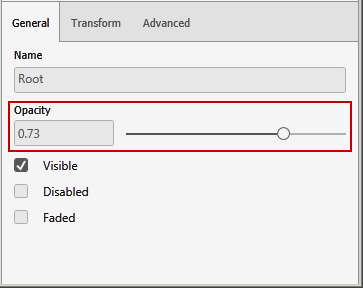
Results are updated in real-time in the Viewport.
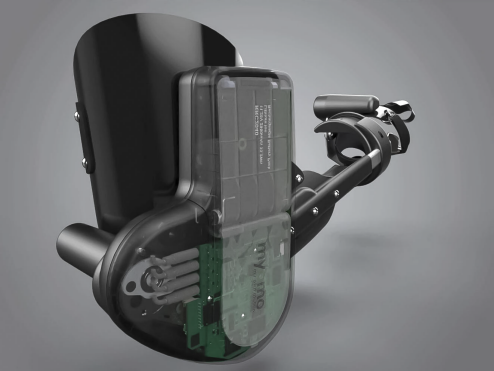
For animations, you can also adjust keyframes using the Opacity slider.
The fading of parts is only supported in Preview and Accurate modes.