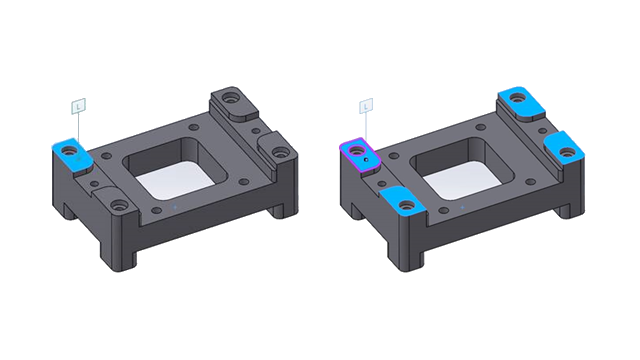
You can add or remove faces on an existing
compound
feature while maintaining the annotations.
You can edit compound planes, holes, and
cylinders.
To edit
compound
features:
- In the DimXpertManager, right-click the
compound
feature and click Edit Feature.
- Select features to add or remove from the
compound
feature.
- To add a face, select a feature and click OK.
- To remove a face, right-click a feature and select
Delete.