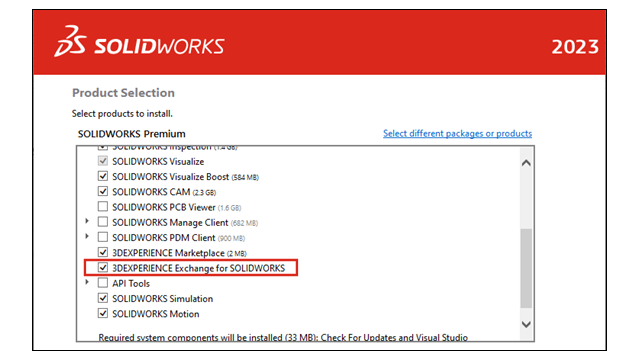
The 3DEXPERIENCE Exchange add-in installs by
default with your
installation.
The 3DEXPERIENCE Exchange add-in lets SOLIDWORKS
users safely work with a package of content from a 3DEXPERIENCE
source, such as SOLIDWORKS Connected or the Design with SOLIDWORKS app. SOLIDWORKS users
can seamlessly open the package, modify files, and return the 3DEXPERIENCE content package to the 3DEXPERIENCE source.
To enable the add-in, in SOLIDWORKS, click and under Other Add-ins, select 3DEXPERIENCE Exchange. The 3DEXPERIENCE
Exchange  appears in the Task
Pane.
appears in the Task
Pane.
See SOLIDWORKS Help: .