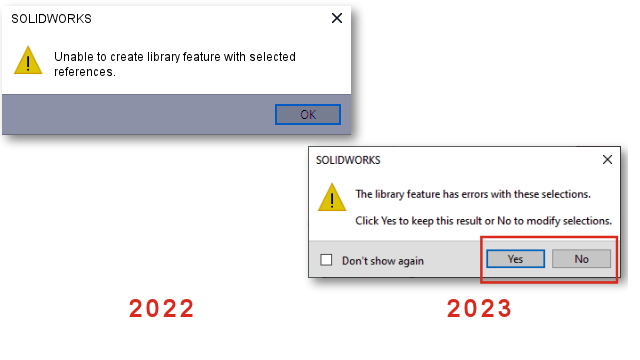
When you insert a
library feature into a model and get error messages, you can keep the results to view
and manually repair the errors.
In the warning message, click Yes to keep the results. In the
FeatureManager® design tree, you can manually
repair the library feature or click Undo
 to remove it. If you click No in the warning message, in the Library Feature PropertyManager, you can modify the
selections or click
to remove it. If you click No in the warning message, in the Library Feature PropertyManager, you can modify the
selections or click  to restore the
FeatureManager design tree without the library feature.
to restore the
FeatureManager design tree without the library feature.
Previously,
the warning message blocked you from inserting library features that generated
errors.