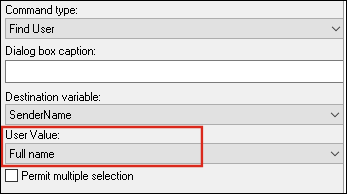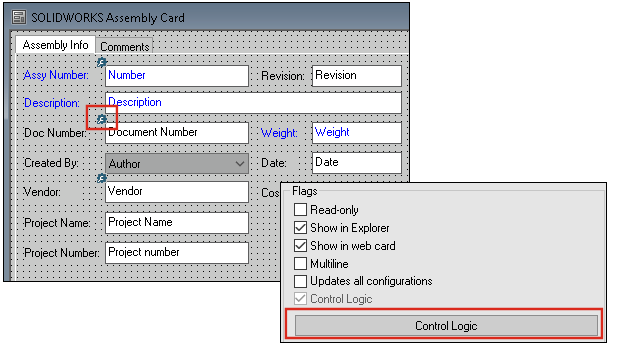
You can apply control logic
in data cards more easily.
In addition to the
Control menu, you can also access the
Control Logic command when you:
- Click
 in the
Controls toolbar.
in the
Controls toolbar.
- Click Control Logic in
the properties pane.
Not available for card search control
and variable search control.
When adding control logic, you have more
flexibility in selecting the behavior of a control. In the Control Logic dialog box, the Hide - Clear
value and Hide - Retain value
options let you specify whether the hide action in the control logic clears or retains
the value. Previously,
only the
Grey out and Hide options were available.
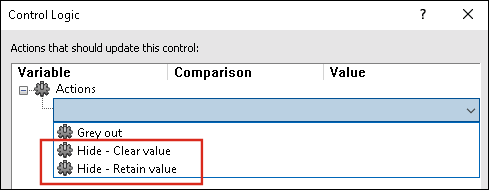
In the Controls toolbar, if you select Show Controls with Control Logic, an indicator appears
in the top-left corner of the controls that have control logic applied.
You can also configure the Find User command type for a button control to return
more user properties. Previously, only Login name
was available as the user value to populate the Destination
variable for the Find User
list.