eDrawings® is supported on the Macintosh® operating system. You can open DXF/DWG, SOLIDWORKS, and eDrawings files.
The complimentary eDrawings software for the Mac® operating system (eDrawings for Mac) contains most of the functionality of
the Windows version including animation, measure, and print.
Opening review-enabled files activates the eDrawings Professional tools (markup, move, cross-section, etc.)
There is no eDrawings Professional for
Mac.
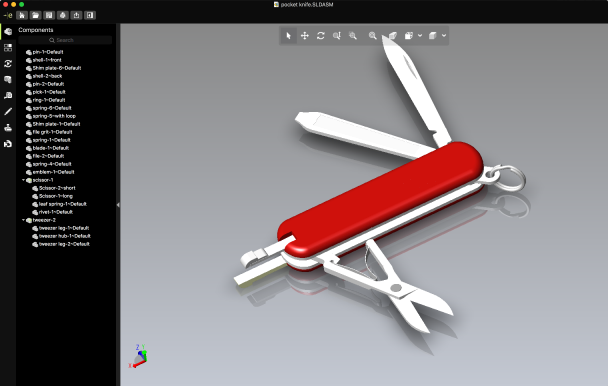
Features Available on Macintosh Only
- Enhanced Save As types
for images: SGI image, Photoshop, PNG, MacPaint, TGA, and QuickTime.
- Enhanced print dialog box options: Save as PDF, Fax.
- Turn the display of model reflections on or off. In the
Options dialog box, on the General tab, select or clear Display Reflections.
Unsupported Items on Macintosh
- Simulation files tools. Simulation files can be viewed but no
tools are available such as Mesh,
Legend, etc.
- Embeddable as a browser control.
- Licensing (Professional version).
- OLE images in native SOLIDWORKS and DXF/DWG files.
- Overview tool.
- Password setting.
- Password-protected DWG
files.
- Performance logging.
- Save as STL.
- Save and Send as exe,
HTML, or zip file.
- Search in the Help.
- Ability to turn off linking between display states and
configurations.