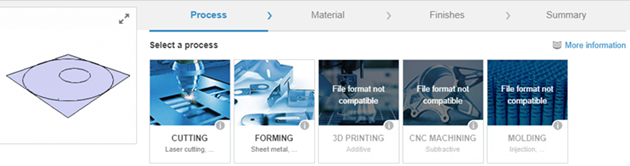Using 3DEXPERIENCE Marketplace | Make from DraftSight
3DEXPERIENCE Marketplace | Make is an online on-demand manufacturing platform operated by Dassault Systèmes.
Before you can use Make in DraftSight, you must install the 3DEXPERIENCE Marketplace add-in. The add-in is free and is available from the SOLIDWORKS Free Downloads site.
To use Make:
- Log into DraftSight or DraftSight Connected and open a drawing to manufacture.
- In the Task Pane, click 3DEXPERIENCE Marketplace.
- Enter the credentials and click Log in.
- In the right pane, under WORLD, click As a Business Model.
- Click Trading Experiences > Make Manufacturing As a Service.
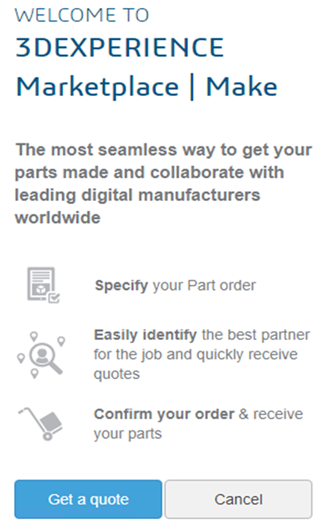
- Click Get a quote.
- In the Prepare File for Quote dialog box, click Send to Make for a Quote.
3DEXPERIENCE Marketplace displays preview of the drawing, process, material.