| Flattened Route
Center |
 |
Changes the position of the Flattened Route Center between two points in the
Route Sketch Segment. |
| Straighten
|

|
Straightens the selected spline or arc
segment to a specified degree. The software highlights the route segment in the
graphics area that you want to straighten. 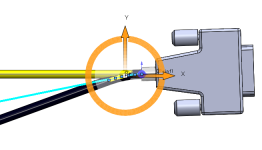 |
| Reverse
direction |
|
Reverses the direction in which you apply
straightening. |
| Apply to entire
route segment |
|
Straightens all branches of the route
segment. |
| Add Bend
|
 |
Specifies the position (in percentage),
radius, and bend angle of a selected segment. You can add a bend using the triad
or the PropertyManager. 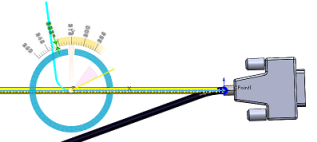 |
| Adjust
Angle |
 |
Specifies the angle of a selected line or arc
segment. You can increase the angle using the triad or the
PropertyManager. |
| Flip Horizontal \
Vertical |
 |
Flips any route segment horizontally or
vertically with respect to the Flattened Route
Center. |
| Adjust
Fanout |
 |
Manipulates and positions fan out
segments. |
| Adjust angle from
X-axis |
|
Adjusts the angle of a line or an arc from
the X-axis. |
| Horizontal |
 |
For an angle, makes the selected segment
horizontal. |
| Vertical |
 |
For an angle, makes the selected segment
vertical. |
| Edit Position
Percentage
|
 |
Specifies the edit position of the selected
line or arc segment. You can drag the edit position along
the segment in the graphics area.
|
| Radius |
 |
Specifies the radius of the selected
segment. |
| Bend
Angle |
 |
Specifies the bend angle that the selected
segment makes with the horizontal. |
|
Angle |
 |
Specifies the angle that the selected segment
makes with the horizontal. |
| Apply
|
|
Applies the edit to the selected
segment. |