Specify properties for revision tables.
To open this PropertyManager:
Click Revision Table
 (Table toolbar), or click
.
(Table toolbar), or click
.
Table Template
Click Browse for template
 to choose a standard or custom
template. This option is available only during table insertion. The revision table
templates supplied with the software add columns to the default format. They are
located at: install_dir\lang\english. The standard template (standard revision block.sldrevtbt) creates ZONE, REV.,
DESCRIPTION, DATE, and APPROVED columns.
to choose a standard or custom
template. This option is available only during table insertion. The revision table
templates supplied with the software add columns to the default format. They are
located at: install_dir\lang\english. The standard template (standard revision block.sldrevtbt) creates ZONE, REV.,
DESCRIPTION, DATE, and APPROVED columns.
Table Position
The stationary corner controls the direction in which the table expands when adding new columns or rows.
Set the Stationary corner to:
 |
Top Left |
New columns extend to the right and new rows extend below the anchor point.
|
 |
Top Right |
New columns extend to the left and new rows extend below the anchor point.
|
 |
Bottom Left |
New columns extend to the right and new rows extend above the anchor point.
|
 |
Bottom Right |
New columns extend to the left and new rows extend above the anchor point.
|
|
Attach to anchor point
|
Attaches the specified corner to the table anchor.
|
The Stationary corner option is not available when you first create the table. If the table is anchored on creation, the stationary corner is automatically selected on the drawing sheet in the quadrant nearest the table anchor.
Revision Symbol
| Shapes |
Select a border shape for revision symbols.
|
|

|
Circle
|
|

|
Triangle
|
|

|
Square
|
|

|
Hexagon
|
|
| System Options |
Enable symbol when adding new revision |
Allows you to click in the graphics area to place revision symbols when you add a revision to the table. If you clear this option, you can select to add a symbol to an existing revision.
|
Options
| Auto Update Zone Cells |
Select to automatically update zone cells in the revision table when revision symbols are placed or moved in the drawing. |
| |
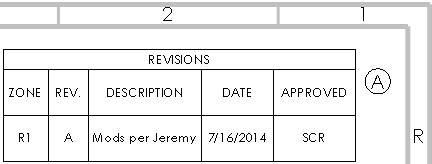
Revision symbol located in Zone R1
|
| |
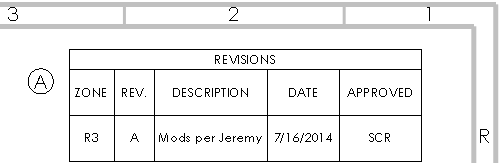 With Auto Update Zone Cells selected, moving the revision symbol updates to Zone R3.
|
Border
| |
Use document settings |
Uses the border options set in . |
 |
Box Border |
Sets a line thickness for the outside border of the table. |
 |
Grid Border |
Sets a line thickness for the inner grid lines of the table. |
Layer
Select a layer type from the list. The table assumes the layer color.
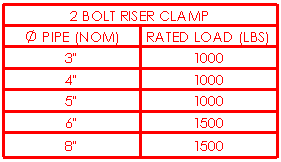
Text Format
| All
uppercase |
Select to specify that all
characters in the table are uppercase. |