When you have an assembly open with all component materials specified
or excluded, the Task Pane opens to the Assembly
Process to let you specify parameters such as the amount of energy required
to assemble the product.
Not available with
SustainabilityXpress.
To display the Task
Pane, open an assembly and then do one of the following:
- Click Sustainability
 (Tools
toolbar or Evaluate CommandManager
tab).
(Tools
toolbar or Evaluate CommandManager
tab).
- Click .
Typically, the Assembly Process Sustainability Task Pane opens. When
you analyze an assembly for which a component has an unassigned or unsupported
material, a Sustainability Task Pane containing the Task
List opens.
Assembly Process
| Region |
Sets the region of manufacture, for example,
Asia. 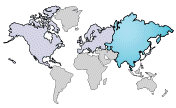 Click the map to set the region. Available
regions are North
America, Europe, Asia, Japan, South America, Australia, and
India.
Data is not available for all regions.
Regions that contain data are highlighted when you hover
over them.
|
| Built
to last |
Length of time the part will last.
The numeric field and increments are
editable.
|
| Energy
required for assembly process |
Sets the Fuel type (Electricity or Natural Gas) and Amount required to manufacture the
assembly. |
Use
| Region |
Sets the region where the product
is transported and used, for example, Asia.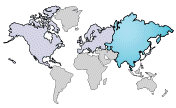 select a region from the list or click a region in the map to
set the region.
|
| Energy
Needs over lifespan |
Specifies the Type of energy and Amount of energy that is used over
the products's lifespan.Energy choices are:
- Electricity
- Natural Gas
- Diesel
- Gasoline
- Kerosene
- Light Fuel
Oil
|
Transportation
Shows the default mode of transportation and
distance traveled from the Manufacturing region to the Use region.
To edit these values, click a transportation
mode's button and type in the field that is enabled. When you add values for a
transportation mode or modify the default mode, the field turns yellow and a
Reset to Defaults
button appears to let you discard your changes.
End of Life
Shows default percentages based on the value of the materials in the
sustainability database. The values of all the components in the assembly are rolled
up by weight.
 Recycled Recycled |
 Incinerated Incinerated |
 Landfill Landfill |
The total of the values always equals 100%. If you change the
recycled or incinerated value, the landfill value updates. If you change the
landfill value, the recycled value changes.
When you edit a value, the field turns yellow and a Reset to Defaults button appears
to let you discard your changes.
Environmental Impact
The Environmental Impact dashboard provides real-time
feedback about the environmental impact of the design. SOLIDWORKS Sustainability
products let you select either the CML or TRACI environmental impact assessment
methodology to calculate the environmental indicators (carbon footprint, energy
consumption, water eutrophication, and air acidification).
| |
Impact
Parameters |
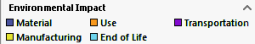 Display the impact for
each parameter on the environment impact areas. Use is
only calculated for assemblies.
|
| |
Duration of
Use |
Length of time
the product will be used. This
number is used with the Built to Last value in the
Manufacturing section to calculate more
accurate
results.
In
SustainabilityXpress, this value defaults to 1 year.
In
Sustainability, the numeric field and increments are
editable.
|
| |
Environmental
Impact Areas |
|
Carbon
Footprint
|
A measure of carbon
dioxide and equivalents, such as carbon monoxide and
methane, that are released into the atmosphere primarily
by burning fossil fuels.
|
|
Energy
Consumption
|
All forms of nonrenewable energy consumed over the
entire
lifecycle
of the product.
|
|
Air
Acidification
|
Acidic emissions,
such as sulfur dioxide and nitrous oxides, which
eventually lead to acid rain.
|
|
Water
Eutrophication
|
Contamination of
water ecosystems by waste water and fertilizers,
resulting in algae blooms and the eventual death of
plant and animal life.
|
Pie charts show the percentage of impact of each
parameter on the four environmental impact areas.  Bars below each pie chart
compare the effect of the current impact parameters to the
effect of previous or baseline parameters.
Green bars indicate the
current parameters have a lower environmental impact than the
previous parameters.  Red bars indicate the
current parameters have a higher environmental impact than the
previous parameters.  Mouse over the bars to see
the current and baseline values.  Arrows
next
to
the pie charts emphasize the increase or decrease in environmental
impact and the percentage of change. in environmental
impact and the percentage of change.
|
| |
Material Financial
Impact |
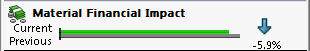
Bars compare the financial impact of the
Current and Previous materials you have
selected.
A green bar indicates that
the current material has a lower financial impact. A red bar
indicates a higher financial impact.
Mouse over the bars to see
the current and previous values.
An arrow
next
to
the bars indicates the percentage of change.
|
 |
Home
|
Returns you to
the initial display of the Environmental Impact
Dashboard. |
| |
Calculation
method |
Calculation
method used for environmental impact results.
|
CML
|
CML (default) is based on European regional
conditions. For
lifecycle
Assessment (LCA) studies outside of North America,
the CML methodology is the most
commonly
used
set of environmental indicators used for
LCA.
|
|
TRACI
|
TRACI is based on
regional conditions of the United States and can be used
to accurately model North American LCA studies.
|
|
 |
Save As |
Opens the
Sustainability
Output dialog box, where you can choose to generate
a:
- Report
Generates a
Sustainability report in .docx format.
- Spreadsheet
Generates a
spreadsheet of results and inputs in .csv
format.
- GaBi input file
Generates a file in .txt format that can be
read into GaBi LCA
software
using the GaBi bill of materials (BOM) import
feature.
|
 |
Set
Baseline |
Sets the
current selections in the Task Pane as the baseline against which
you compare different selections. The Baseline bar is the bottom bar
below the pie charts. |
 |
Import
Baseline |
Lets you
import an existing baseline to use in the current model. |
 |
Online
Info |
Opens a
website
that provides additional information about Sustainability, including
a calculator to help you understand the impact of your
design. |