Shortcuts in the SOLIDWORKS software are either access keys or keyboard
shortcuts.
Access Keys
Access keys are available for many menu items and in dialog boxes. The access
keys are indicated by underlined letters. They cannot be customized.
To display the underlined letters for menus or on a dialog box:
Press Alt.
To access a menu:
Press Alt plus the underlined letter.
For example, Alt+F for the File menu.
To execute a command:
After displaying the menu, with Alt still pressed, press the underlined letter
For example,
Alt+F, then
C to close the active document.
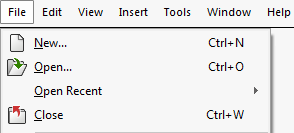
Access keys might be used more than one time. Continue to press the key to cycle
through all possibilities.
Keyboard Shortcuts
Keyboard shortcuts are key combinations such as those combinations displayed at
the right of the menu, which can be customized.
Print or copy a list of shortcut keys from the Keyboard tab of the Customize dialog box.