| Follower Type |
Specifies the follower type. Select one of the following:
-
Translating - Moves along a line that passes through the center of cam rotation.
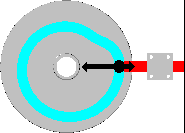
-
Offset Left or Offset Right - Moves through a line that does not pass through the center of cam rotation. To determine the direction, look from the follower towards the center of cam rotation.

-
Swing Left or Swing Right - Swings about a pivot point. To determine the direction, look from the pivot point towards the center of cam rotation.

|
| Follower Diameter |
Specifies the follower diameter, which is equal to the diameter of the groove that is cut in the cam. |
| Starting Radius |
Specifies the distance from the center of cam rotation to the center of the follower. |
| Starting Angle |
Specifies the angle between the follower and a horizontal line through the center of the cam. For a Translating follower, type the value. For an Offset or Swing follower, select Computed or Adjusted. If you select Computed, Toolbox calculates the value. If you select Adjusted, type the value.
|
| Rotation Direction |
Specifies the rotation direction. Select Clockwise or Counter Clockwise. |
| Offset Distance (A)
Offset Angle (B)
|
Offset follower only.
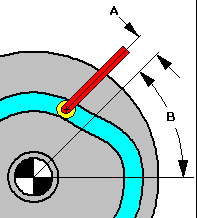
|
| Arm Pivot X Offset (A) Arm Pivot Y Offset (B)
Arm Length (C)
|
Swing follower only.
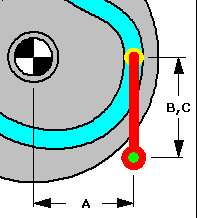
(B) is equal to (C) because the Swing Follower is vertical.
|