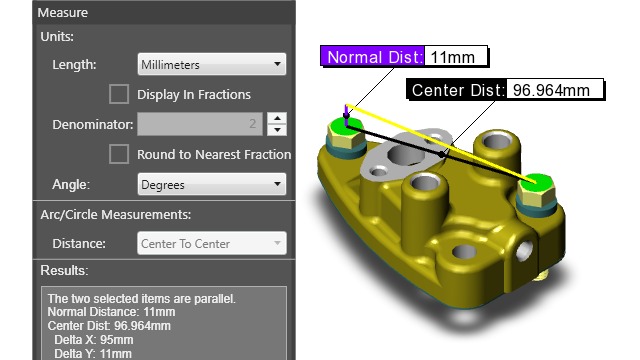
When you measure two
parallel entities, the normal distance is displayed in the graphics area. Previously the
distance was displayed in the Measure pane
only.
Normal
distance is the distance of a line perpendicular to the parallel entities. By having the
distance displayed in the graphics area, you can see the measurement directly in the
model instead of looking in the Measure pane. In
the image above, the yellow line is the projection of the entity when the two parallel
entities are offset to create the normal distance line, which is
purple.