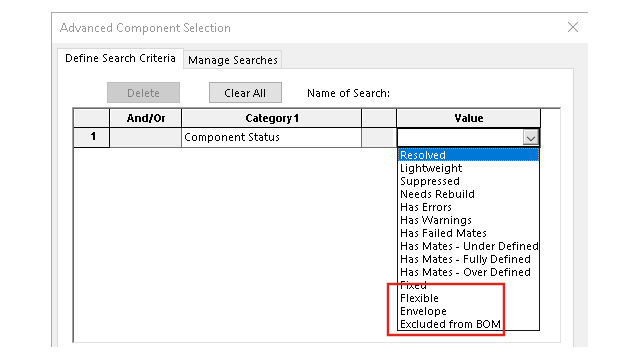
In
the Advanced Component Selection dialog box, you
can specify Flexible, Envelope, and Excluded from BOM
for Component Status.
From
the Select
flyout,
you can use Select Flexible Subassembly
to select
flexible
subassemblies in the model.
To
select a value for Component Status:
- Open a model.
- On
the Standard toolbar, click the Select
 flyout and click Advanced Select.
flyout and click Advanced Select.
- For Category1,
select Component Status.
- For Value, click the down
arrow.
Flexible,
Envelope,
and Excluded from
BOM are available as
options.
To select flexible subassemblies:
- Open a model that has a flexible subassembly.
- On
the Standard toolbar, expand the Select
 flyout and click Select Flexible Subassembly.
flyout and click Select Flexible Subassembly.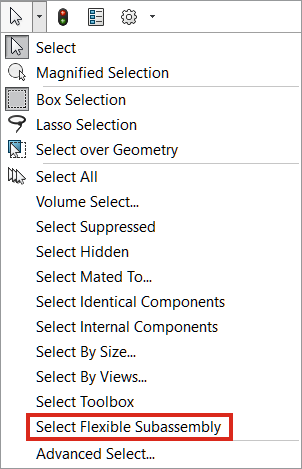
In the FeatureManager design tree, the flexible
subassembly is highlighted.