The Injection Location Advisor assesses a part's
geometry to identify up to four suitable injection locations by considering the specified
material, process conditions, and mold opening direction.
To open the Injection Location Advisor
PropertyManager:
- In the PlasticsManager tree, right-click Boundary
Conditions
 and click Injection Location Advisor
and click Injection Location Advisor
 .
.
The Injection Location Advisor
PropertyManager is available only for a Single
Material injection process. If a model has runner domains, you
cannot use the Injection Location Advisor
PropertyManager because the injection locations are already defined.
- If a model already has injection locations specified, a
warning message prompts you to delete them before the Injection Location
Advisor can assess the model for potential gate locations.
- The injection location advisor does not support studies with
thermoset materials.
Specify
| Number
of locations
|
Specifies the number of suitable injection locations
(maximum of four). |
| Mold open
direction
|
Select one of the following:
|
Automatic
|
SOLIDWORKS Plastics scans the model's geometry to determine the mold
open direction along one of the three default
planes.
|
|
User defined
|
Specifies the plane for the mold open direction. You can select an
existing plane or pick a planar
surface
or face to determine the mold open
direction.
|
|
| Excluded regions
|
Defines regions of the model that the Injection
Location Advisor excludes from
consideration. |
| Result Review
|
Shows the recommended injection
locations and a preview of the fill plot. Predicts how the
plastic material fills the mold based on the recommended
injection locations.
|
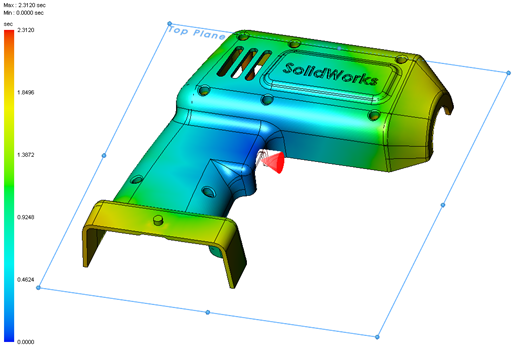 |
| A red glyph points to a potential gate location
selected by the Injection Location
Advisor. |