| Highlighting | Highlights the actor under the mouse pointer to help you select the right actor. Highlighting is also known as preselection and previsualization.
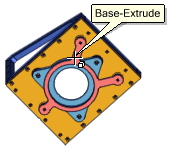 | 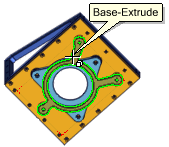 | | Disabled | Enabled |
|
| Tooltip | Displays a tooltip for the actor under the mouse pointer.
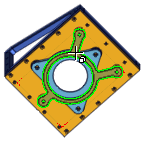 | 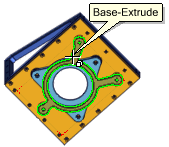 | | Disabled | Enabled |
|
| Mouse sensitivity | Specifies how reactive
Highlighting and
ToolTip are to mouse movement. |
| Follow viewport selection changes in the tree view | Selects actors in the Assembly or Collaboration pane when selected in the viewport, scrolling the tree view as needed. |
| Highlight in the viewport invisible actors belonging
to the selection |
Highlights invisible actors (that is, actors whose visibility is
switched off) in the viewport, when they are selected (in the
Assembly tree or using another method). Clear if you do not want
invisible actors that are selected to appear highlighted in the
viewport. Notes:
- The status of this option has no impact on the selection
itself.
- When an invisible actor is part of a custom hotspot that
is enabled, this actor will remain highlighted in the
viewport in all cases.
 |
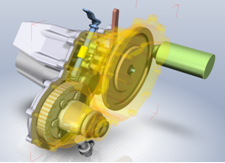 |
| Disabled |
Enabled |
|