- Name
- Displays the grid name.
|
- Display axes labels
- Displays axes labels (X+ and Y+) on the grid.
|
- Stay on top
- Makes the grid visible from any point of view.
|
- Auto fit scene
- Fits the grid to visible actors in the scene.
|
- Axis
- Defines the axis for the grid.
|
- Color
- Specifies the grid color.
|
- Display scale
- (Available in orthogonal mode only.) Displays a scale in the lower-right corner of the scene.
Note:
The scale appears in orthogonal mode only (disable
Camera Perspective Mode  ). ).
|
- Opacity
- Specifies grid opacity.
|
- Project coordinates
Displays grid coordinates and location lines as you move collaborative actors over the grid in snap-to-grid mode. To enable snap-to-grid mode, select
Grid Mode  in the lower-right corner of the Composer window. in the lower-right corner of the Composer window.
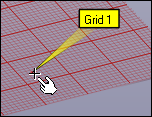
|
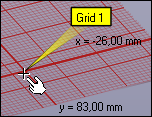
| | Disabled | Enabled
|
|
- Steps
- Sets the ratio between the X and Y axes. Select
Keep squared to specify only one axis.
|
- Size
- Specifies the grid size, in document length units.
|
- Rotation
- Specifies the grid rotation.
|
- Origin
- Specifies the grid origin.
|