| Axis position |
Defines the helix position. Specify the axis base
center point and end point. |
| Base radius or Base
diameter |
Defines the helix base (the circle created by the
helix when seen from the top) by specifying the base radius or
diameter. |
| Top radius or Top
diameter |
Defines the helix top circle by the top radius or
diameter. The base and top radii or diameter must not be zero.
- To create a cylindrical helix, specify the same value for both the base
radius (or diameter) and top radius (or diameter).
- To create a conical helix, specify different values for the base radius
(or diameter) and top radius (or diameter).
|
| Height |
Defines the helix height and the direction in the
Z axis.
- Positive Value. Creates the helix (spiral) towards the positive
direction of the Z axis.
- 0 (zero). Creates a 2D spiral.
- Negative value. Creates the helix (spiral) towards the negative
direction of the Z axis.
|
| Revolutions |
Specifies the number of revolutions for the helix.
After specifying the height, the command draws the specified number
of revolutions evenly distributed. |
| Pitch |
Specifies the distance between two revolutions,
measured along the helix axis. If you specify a pitch, the number of
revolutions is automatically calculated. The higher the pitch is the
lower the number of revolutions. |
| Direction 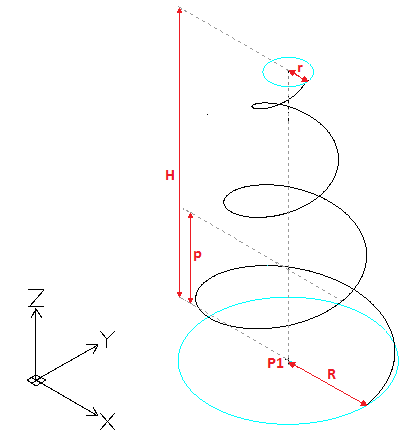
|
Defines the direction in which the helix is twisted:
clockwise (CW) or counterclockwise
(CCW).
- P1 - Axis
position
- R - Base radius
- r - Top radius
- H - Height
- p - Pitch
Number of revolutions
= 3
|