Specify the following properties when you create a geometric tolerance
symbol.
To specify geometric tolerance properties, do one
of the following:
- For parts, click Geometric
Tolerance
 (MBD Dimension toolbar) or
.
(MBD Dimension toolbar) or
.
- For drawings, click Geometric
Tolerance
 (Annotation toolbar) or
.
(Annotation toolbar) or
.
Composite Above/Composite Below
Combines the symbols of two frames.
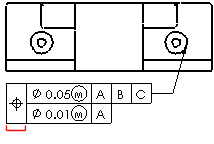
Make Independent
Creates independent frames out of composite frames.
Additional Properties
After you
click in the graphics area to place the initial symbol, you can further define the
geometric tolerance symbol with the following items. If the symbol has any errors in
it, the dialog box indicates possible causes for the error.
- Range
- Offset
Zone
- Feature
- Characteristics
- Material
Condition
- Symbol
- Add Datum. Inserts
datum specifications and symbols.